Core parking basically makes your processors go into a sleep state known as (C6) and is supported by most knew processors. This allows your computer to save power. There is a trade off for disabling parking. If you use a laptop or tablet, you may notice a slight difference in battery life once you disable core parking on your CPUs. If you disable core parking on your CPUs, your computer may have faster benchmarks. (Reported higher frame rates by gamers and power users).
Notes for Server 2012 – http://support.microsoft.com/kb/2814791
If you are a power user, you can disable core parking by going to registry entries or the programs below.
How can this speed up my computer? Imagine that you have four engines and every time you stop and start you also turn some of the engines on and off. With all of your CPUs ‘on’, your engines are always ready to go. Does this work on all processors? No. Has there been reported improvements? Yes.
How to adjust core parking
You can download Disable CPU Core Parking here or manage them with Core Parking Manager here (just above the ads – it will be Download Application Executables).
If you elect to change the registry, you can look for the string 0cc5b647-c1df-4637-891a-dec35c318583 and make adjustments. Use the programs.
Using the Park programs
My preference is to UnPark all of the processors. It will TAKE SOME TIME to scan your registry. Be patient while it searches the registry.
After adjustments
You can use the Core Parking Manager now to adjust the power settings and insure your CPUs’ power is set appropriately.
You can unhide the Core Parking Manager feature in the power management settings and control it on the fly.
With regedit you can unhide a feature under your power settings (advanced settings)-
[HKEY_LOCAL_MACHINE\SYSTEM\CurrentControlSet\Control\Power\PowerSettings\54533251-82be-4824-96c1-47b60b740d00cc5b647-c1df-4637-891a-dec35c318583]
“Attributes”=dword:00000000
(Default is 1, 0 unhides the attribute)
100% disables core parking completely and 0% allows all cores to be parked.
Below is the power settings at 50% (core parking)


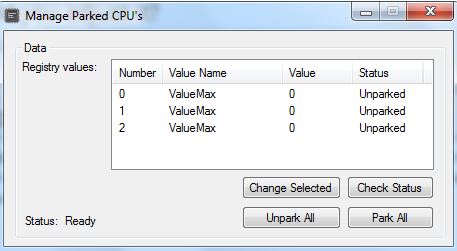
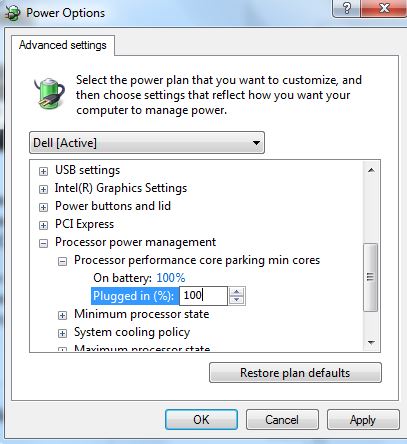
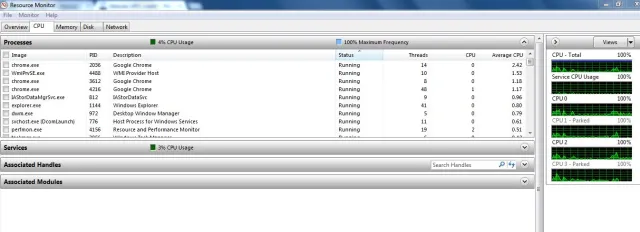




Nice find!
Pingback: Lenovo X1 Carbon suddenly slows when AC is attached – Internet and Tecnnology Answers for Geeks
Pingback: With SSDs and Compact, Windows can speed up even more | TCAT Shelbyville – Technical Blog