Hiren’s Boot CD is one of the best tools IT personnel can get their hands on. (See our article on adding the GeGeek Toolkit) WIth the following tools, Hiren’s can help you diagnose, repair and secure your computer –
- Avira AntiVir
- ClamWin
- ComboFix
- Dr. Web CureIT!
- Malwarebytes
- Remove Fake Antivirus
- RootkitRevealer
- Spybot – Search and Destroy
- SuperAntispyware
- TDSSKiller
- CloneDisk
- Copy DMA
- CopyWipe
- DiskImage
- DriveImage XML
- Drive SnapShot
- FastCopy
- G2L Ghost 4 Linux
- GImage
- Image for Dos
- Image for Windows
- ImgBurn
- InfraRecorder
- Macrium Reflect
- ODIN
- Partition Image
- Partition Saving
- RegBak
- Raw Copy
- ShadowCopy
- SelfImage
- Seagate DiscWizard
- Dozens more- http://www.hiren.info/pages/bootcd
CD/DVDs are becoming rare on laptops and are not easy to carry around. You can use Rufus USB to make Hiren’s Bootable. Down Hiren’s and simply use Rufus on a blank 4 gb flash drive. You will now have dozens of utilities to use on a flash drive you can keep on a key chain or lanyard.
When working on computers, you can easily enter the boot settings and boot to a USB drive. This may require you to work with UEFI and legacy settings to get it to boot.
Hiren’s will supply you with the tools you need and Rufus will create your bootable USB.
Download for Hiren’s – http://www.hirensbootcd.org/download/
Download for Rufus USB boot – http://rufus.akeo.ie/
Once you download Hiren’s, unzip the file and open Rufus. Insert a BLANK 4 gb flash drive and navigate to the iso in the unzipped files. Once you have navigated to the file, click on start. This will create a bootable Hiren’s USB.
Want to make more than one bootable USB?
If you have a bootable USB, you can easily make another by using ImageUSB.
- Source Drive
- Target Drive that is the same size
- Download ImageUSB
Here’s what you should do –
- Install ImageUSB
- Insert your source drive
3. Select backup
4. Name the image file
5. Next highlight the image file and select restore on the target drive
You will now have a bootable USB drive



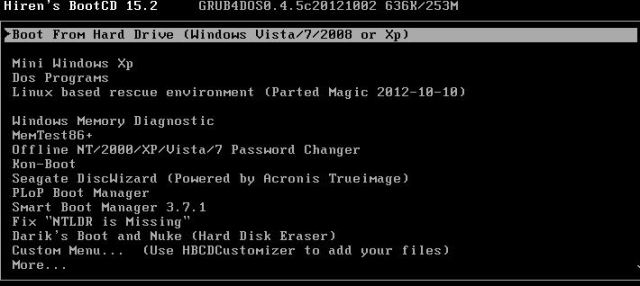
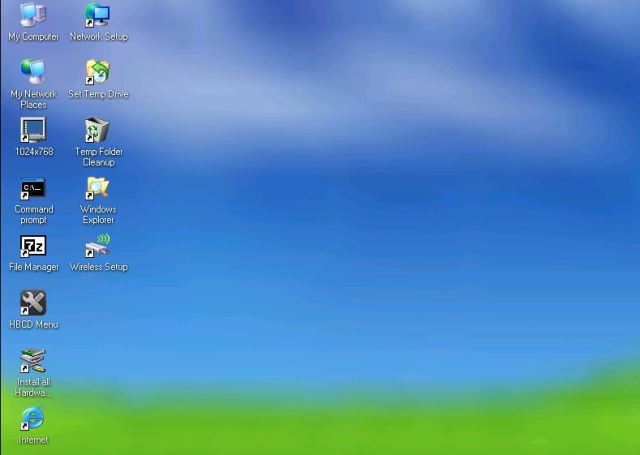
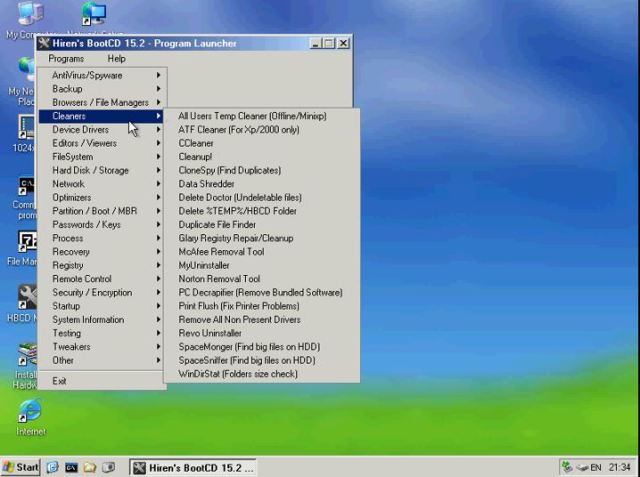
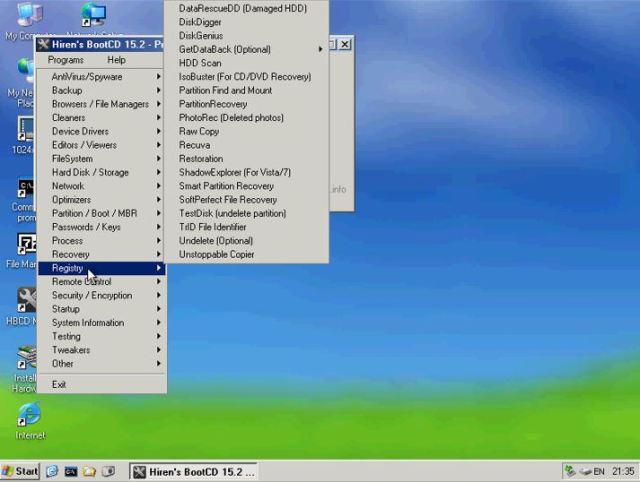
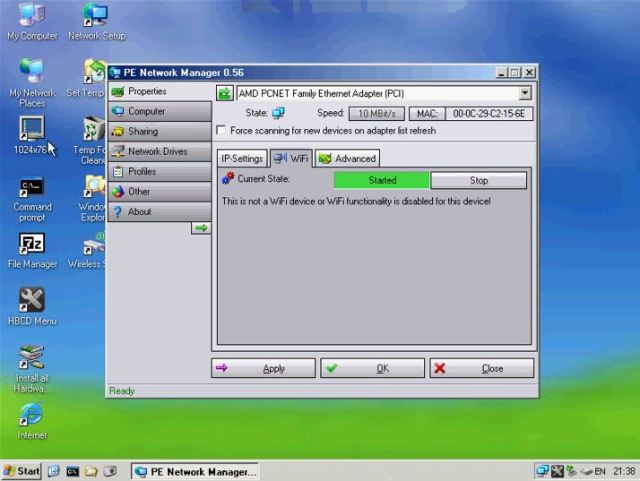

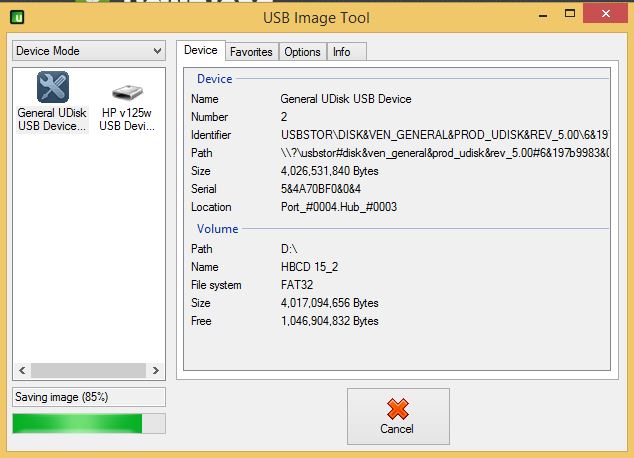
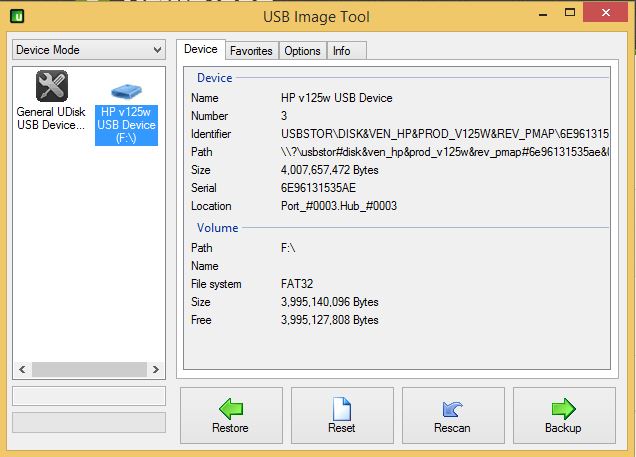




“Hiren’s CD to Bootable #USB” is a free to use tool to make bootable USB disk from Hiren’s CD iso.
Features:
Create #Bootable_USB from Hiren’s #iso file.
Easy to use.
Free Tool.
Just 1 2 3 and get your bootable USB.
Download Link: https://sourceforge.net/projects/hirenscd2bootableusb/
Download, Test & give your feedback.
Pingback: USB Boot Support - Network Antics