If you have flashed your router with DD-WRT or Tomato you can probably use the following linux commands in the picture below.
Before you get started, you’ll need to enable Telnet client on your Windows computer. Go to Programs and Features under the Control Panel. Telnet client is found under add/remove features.
If you want to capture the information to a local Windows computer, during the telnet session, make a folder on your C: drive named telnet. Then type :
telnet youripaddress -f c:\telnet\capture.txt
Enter your username and password.
Want to see the commands that are available? Type ls /*bin /*/*bin . – ls will list the commands and used with bin will give the commands found in the different directories that have ‘bin’ in the name.
While there are hundreds of command options for both operating systems, they are primarily Linux.
Here’s a great list – link. (Not all commands will work)
uname -a gives the Linux version
Want to see a ton of information about your router? Type sysinfo | more
This will give you information about the system including CPU, memory, network and a ton of other information.
unknown login: root
Password:
Tomato v1.28.0000 MIPSR2-120 K26 Max
========================================================
Welcome to the Linksys E2000 [TomatoUSB]
Uptime: 00:39:53 up 1:54
Load average: 0.16, 0.03, 0.01
Mem usage: 30.8% (used 8.88 of 28.84 MB)
WAN : 192.168.0.3/24 @ C0:C1:C0:xx:xx:xx
LAN : 192.168.1.1/24 @ DHCP: 192.168.1.2 – 192.168.1.51
WL0 : Zeus @ channel: 6 @ C0:C1:C0:xx:xx:xx
========================================================
root@unknown:/tmp/home/root# ls /*bin
/bin:
ash date fgrep ls netstat ping sed udpxy
busybox dd grep mdu nice ping6 sh umount
cat df gunzip mkdir ntpc ps sleep uname
chmod dmesg gzip mknod ntpstep pwd stty usleep
chown eapd kill more ntpsync rm sync vi
cp echo ln mount nvram rmdir tar watch
cstats egrep login mv pidof rstats touch zcat
/sbin:
arp hotplug mtd-erase sched
buttons hotplug2 mtd-unlock service
console ifconfig mtd-write setconsole
ddns-update init ppp_event syslogd
dhcp6c-state insmod radio udevtrigger
dhcpc-event klogd rc udhcpc
dhcpc-release led rcheck vconfig
dhcpc-renew listen reboot wldist
disconnected_pppoe lsmod redial
gpio modprobe rmmod
halt mount-cifs route
root@unknown:/tmp/home/root# sysinfo
Tomato v1.28.0000 MIPSR2-120 K26 Max
Linux version 2.6.22.19 (root@tomato) (gcc version 4.2.4) #37 Sat Jun 7 05:30:28
CEST 2014
NVRAM
1012 entries, 21604 bytes used, 39836 bytes free.
INTERFACES
br0 Link encap:Ethernet HWaddr C0:C1:C0:xx:xx:xx
inet addr:192.168.1.1 Bcast:192.168.1.255 Mask:255.255.255.0
UP BROADCAST RUNNING MULTICAST MTU:1500 Metric:1
RX packets:185075 errors:0 dropped:0 overruns:0 frame:0
TX packets:166658 errors:0 dropped:0 overruns:0 carrier:0
collisions:0 txqueuelen:0
RX bytes:21559405 (20.5 MiB) TX bytes:160278768 (152.8 MiB)
eth0 Link encap:Ethernet HWaddr C0:C1:C0xx:xx:xx
UP BROADCAST RUNNING MULTICAST MTU:1500 Metric:1
RX packets:165763 errors:0 dropped:0 overruns:0 frame:0
TX packets:175648 errors:0 dropped:0 overruns:0 carrier:0
collisions:0 txqueuelen:1000
RX bytes:161724476 (154.2 MiB) TX bytes:22794209 (21.7 MiB)
Interrupt:4 Base address:0x2000
eth1 Link encap:Ethernet HWaddr C0:C1:C0:xx:xx:xx
UP BROADCAST RUNNING ALLMULTI MULTICAST MTU:1500 Metric:1
RX packets:235085 errors:10 dropped:0 overruns:0 frame:269509
TX packets:234875 errors:72 dropped:0 overruns:0 carrier:0
collisions:0 txqueuelen:1000
RX bytes:56724666 (54.0 MiB) TX bytes:201731456 (192.3 MiB)
Interrupt:3 Base address:0x1000
lo Link encap:Local Loopback
inet addr:127.0.0.1 Mask:255.0.0.0
inet6 addr: ::1/128 Scope:Host
UP LOOPBACK RUNNING MULTICAST MTU:16436 Metric:1
RX packets:87 errors:0 dropped:0 overruns:0 frame:0
TX packets:87 errors:0 dropped:0 overruns:0 carrier:0
collisions:0 txqueuelen:0
RX bytes:13018 (12.7 KiB) TX bytes:13018 (12.7 KiB)
vlan1 Link encap:Ethernet HWaddr C0:C1:C0:xx:xx:xx
UP BROADCAST RUNNING ALLMULTI MULTICAST MTU:1500 Metric:1
RX packets:7418 errors:0 dropped:0 overruns:0 frame:0
TX packets:16101 errors:0 dropped:0 overruns:0 carrier:0
collisions:0 txqueuelen:0
RX bytes:5137752 (4.8 MiB) TX bytes:1536952 (1.4 MiB)
vlan2 Link encap:Ethernet HWaddr C0:C1:C0xx:xx:xx
inet addr:192.168.0.3 Bcast:192.168.0.255 Mask:255.255.255.0
UP BROADCAST RUNNING MULTICAST MTU:1500 Metric:1
RX packets:158047 errors:0 dropped:0 overruns:0 frame:0
TX packets:159142 errors:0 dropped:0 overruns:0 carrier:0
collisions:0 txqueuelen:0
RX bytes:153556156 (146.4 MiB) TX bytes:21209557 (20.2 MiB)
ROUTING TABLE
Kernel IP routing table
Destination Gateway Genmask Flags Metric Ref Use Iface
192.168.0.1 0.0.0.0 255.255.255.255 UH 0 0 0 vlan2
192.168.1.0 0.0.0.0 255.255.255.0 U 0 0 0 br0
192.168.0.0 0.0.0.0 255.255.255.0 U 0 0 0 vlan2
127.0.0.0 0.0.0.0 255.0.0.0 U 0 0 0 lo
0.0.0.0 192.168.0.1 0.0.0.0 UG 0 0 0 vlan2
Kernel IPv6 routing table
Destination Next Hop
Flags Metric Ref Use Iface
::1/128 ::
U 0 0 1 lo
ARP TABLE
192.168.0.1 dev vlan2 lladdr 00:09:5b:cd:50:40 REACHABLE
192.168.1.38 dev br0 lladdr 68:5d:43:e7:83:44 REACHABLE
IP TABLES
:filter
Chain INPUT (policy DROP 403 packets, 193K bytes)
pkts bytes target prot opt in out source destination
692 61801 DROP all — * * 0.0.0.0/0 0.0.0.0/0
state INVALID
10214 1655K ACCEPT all — * * 0.0.0.0/0 0.0.0.0/0
state RELATED,ESTABLISHED
0 0 shlimit tcp — * * 0.0.0.0/0 0.0.0.0/0
tcp dpt:22 state NEW
14 2052 ACCEPT all — lo * 0.0.0.0/0 0.0.0.0/0
6522 793K ACCEPT all — br0 * 0.0.0.0/0 0.0.0.0/0
0 0 ACCEPT udp — * * 0.0.0.0/0 0.0.0.0/0
udp spt:67 dpt:68
Chain FORWARD (policy DROP 0 packets, 0 bytes)
pkts bytes target prot opt in out source destination
253K 139M all — * * 0.0.0.0/0 0.0.0.0/0
account: network/netmask: 192.168.1.0/255.255.255.0 name: lan
0 0 ACCEPT all — br0 br0 0.0.0.0/0 0.0.0.0/0
59 2360 DROP all — * * 0.0.0.0/0 0.0.0.0/0
state INVALID
9434 453K TCPMSS tcp — * * 0.0.0.0/0 0.0.0.0/0
tcp flags:0x06/0x02 TCPMSS clamp to PMTU
128K 15M monitor all — * vlan2 0.0.0.0/0 0.0.0.0/0
249K 138M ACCEPT all — * * 0.0.0.0/0 0.0.0.0/0
state RELATED,ESTABLISHED
0 0 wanin all — vlan2 * 0.0.0.0/0 0.0.0.0/0
4738 223K wanout all — * vlan2 0.0.0.0/0 0.0.0.0/0
4738 223K ACCEPT all — br0 * 0.0.0.0/0 0.0.0.0/0
Chain OUTPUT (policy ACCEPT 12586 packets, 5087K bytes)
pkts bytes target prot opt in out source destination
Chain monitor (1 references)
pkts bytes target prot opt in out source destination
0 0 RETURN tcp — * * 0.0.0.0/0 0.0.0.0/0
WEBMON –max_domains 2000 –max_searches 2000
Chain shlimit (1 references)
pkts bytes target prot opt in out source destination
0 0 all — * * 0.0.0.0/0 0.0.0.0/0
recent: SET name: shlimit side: source
0 0 DROP all — * * 0.0.0.0/0 0.0.0.0/0
recent: UPDATE seconds: 60 hit_count: 4 name: shlimit side: source
Chain wanin (1 references)
pkts bytes target prot opt in out source destination
Chain wanout (1 references)
pkts bytes target prot opt in out source destination
:nat
Chain PREROUTING (policy ACCEPT 9977 packets, 1113K bytes)
pkts bytes target prot opt in out source destination
403 193K WANPREROUTING all — * * 0.0.0.0/0 192.168.
0.3
0 0 DROP all — vlan2 * 0.0.0.0/0 192.168.1.0/
24
Chain POSTROUTING (policy ACCEPT 10 packets, 1912 bytes)
pkts bytes target prot opt in out source destination
6165 323K MASQUERADE all — * vlan2 0.0.0.0/0 0.0.0.0/0
26 8531 SNAT all — * br0 192.168.1.0/24 192.168.1.0/
24 to:192.168.1.1
Chain OUTPUT (policy ACCEPT 1812 packets, 127K bytes)
pkts bytes target prot opt in out source destination
Chain WANPREROUTING (1 references)
pkts bytes target prot opt in out source destination
0 0 DNAT icmp — * * 0.0.0.0/0 0.0.0.0/0
to:192.168.1.1
:mangle
Chain PREROUTING (policy ACCEPT 273K packets, 142M bytes)
pkts bytes target prot opt in out source destination
128K 124M DSCP all — vlan2 * 0.0.0.0/0 0.0.0.0/0
DSCP set 0x00
Chain INPUT (policy ACCEPT 17877 packets, 2707K bytes)
pkts bytes target prot opt in out source destination
Chain FORWARD (policy ACCEPT 253K packets, 139M bytes)
pkts bytes target prot opt in out source destination
Chain OUTPUT (policy ACCEPT 12618 packets, 5092K bytes)
pkts bytes target prot opt in out source destination
Chain POSTROUTING (policy ACCEPT 266K packets, 144M bytes)
pkts bytes target prot opt in out source destination
IP6 TABLES
:filter
Chain INPUT (policy ACCEPT 0 packets, 0 bytes)
pkts bytes target prot opt in out source destination
Chain FORWARD (policy ACCEPT 0 packets, 0 bytes)
pkts bytes target prot opt in out source destination
Chain OUTPUT (policy ACCEPT 0 packets, 0 bytes)
pkts bytes target prot opt in out source destination
:mangle
Chain PREROUTING (policy ACCEPT 0 packets, 0 bytes)
pkts bytes target prot opt in out source destination
Chain INPUT (policy ACCEPT 0 packets, 0 bytes)
pkts bytes target prot opt in out source destination
Chain FORWARD (policy ACCEPT 0 packets, 0 bytes)
pkts bytes target prot opt in out source destination
Chain OUTPUT (policy ACCEPT 0 packets, 0 bytes)
pkts bytes target prot opt in out source destination
Chain POSTROUTING (policy ACCEPT 0 packets, 0 bytes)
pkts bytes target prot opt in out source destination
NET STATS
Active Internet connections (only servers)
Proto Recv-Q Send-Q Local Address Foreign Address State
tcp 0 0 192.168.1.1:80 0.0.0.0:* LISTEN
tcp 0 0 0.0.0.0:53 0.0.0.0:* LISTEN
tcp 0 0 0.0.0.0:22 0.0.0.0:* LISTEN
tcp 0 0 :::53 :::* LISTEN
tcp 0 0 :::22 :::* LISTEN
tcp 0 0 :::23 :::* LISTEN
udp 0 0 127.0.0.1:38032 0.0.0.0:*
udp 0 0 0.0.0.0:53 0.0.0.0:*
udp 0 0 0.0.0.0:67 0.0.0.0:*
udp 0 0 127.0.0.1:38000 0.0.0.0:*
udp 0 0 :::53 :::*
raw 0 0 0.0.0.0:255 0.0.0.0:* 255
Active UNIX domain sockets (only servers)
Proto RefCnt Flags Type State I-Node Path
FILE SYSTEMS
Filesystem 1K-blocks Used Available Use% Mounted on
/dev/root 5056 5056 0 100% /
tmpfs 14764 172 14592 1% /tmp
devfs 14764 0 14764 0% /dev
MOUNTPOINTS
rootfs on / type rootfs (rw)
/dev/root on / type squashfs (ro)
proc on /proc type proc (rw)
tmpfs on /tmp type tmpfs (rw)
devfs on /dev type tmpfs (rw,noatime)
sysfs on /sys type sysfs (rw)
devpts on /dev/pts type devpts (rw)
SWAPS
Filename Type Size Used Priority
PARTITIONS
major minor #blocks name
31 0 256 mtdblock0
31 1 7872 mtdblock1
31 2 5091 mtdblock2
31 3 1856 mtdblock3
31 4 64 mtdblock4
ENVIRONMENT
USER=root
HOME=/root
PS1=\u@\h:\w\$
LOGNAME=root
TERM=vt100
PATH=/bin:/usr/bin:/sbin:/usr/sbin:/home/root:/mmc/sbin:/mmc/bin:/mmc/usr/sbin:/
mmc/usr/bin:/opt/sbin:/opt/bin:/opt/usr/sbin:/opt/usr/bin:
SHELL=/bin/sh
PWD=/tmp/home/root
CPU INFO
0.12 0.03 0.01 2/32 3739
system type : Broadcom BCM4716 chip rev 1 pkg 9
processor : 0
cpu model : MIPS 74K V4.0
BogoMIPS : 176.53
cpu MHz : 354
wait instruction : no
microsecond timers : yes
tlb_entries : 64
extra interrupt vector : no
hardware watchpoint : yes
ASEs implemented : mips16 dsp
shadow register sets : 1
VCED exceptions : not available
VCEI exceptions : not available
unaligned_instructions : 4
INTERRUPTS
CPU0
3: 770819 MIPS eth1
4: 298897 MIPS eth0
7: 687164 MIPS timer
8: 13 IRQ2 serial
ERR: 0
MEMORY
total used free shared buffers
Mem: 29532 18664 10868 0 2464
-/+ buffers: 16200 13332
Swap: 0 0 0
MemTotal: 29532 kB
MemFree: 10864 kB
Buffers: 2464 kB
Cached: 7112 kB
SwapCached: 0 kB
Active: 6188 kB
Inactive: 5336 kB
SwapTotal: 0 kB
SwapFree: 0 kB
Dirty: 0 kB
Writeback: 0 kB
AnonPages: 1952 kB
Mapped: 1592 kB
Slab: 4228 kB
SReclaimable: 676 kB
SUnreclaim: 3552 kB
PageTables: 284 kB
NFS_Unstable: 0 kB
Bounce: 0 kB
CommitLimit: 14764 kB
Committed_AS: 5068 kB
VmallocTotal: 786356 kB
VmallocUsed: 2404 kB
VmallocChunk: 782068 kB
WIRELESS VER
5.10 RC147.0
wl0: Mar 4 2010 00:00:47 version 5.10.147.0
US (US/0) UNITED STATES
LOADED MODULES
Module Size Used by Tainted: P
xt_webmon 16320 1
xt_DSCP 992 1
ip6table_mangle 992 0
ip6table_filter 704 0
xt_recent 6800 2
xt_IMQ 736 0
imq 2320 0
nf_nat_pptp 1440 0
nf_conntrack_pptp 3808 1 nf_nat_pptp
nf_nat_proto_gre 1072 1 nf_nat_pptp
nf_conntrack_proto_gre 2464 1 nf_conntrack_pptp
nf_nat_ftp 1568 0
nf_conntrack_ftp 5792 1 nf_nat_ftp
nf_nat_sip 5920 0
nf_conntrack_sip 19008 1 nf_nat_sip
nf_nat_h323 5504 0
nf_conntrack_h323 37120 1 nf_nat_h323
wl 1781264 0
et 49280 0
igs 13680 1 wl
emf 17408 2 wl,igs
PROCESSES
Mem: 18812K used, 10720K free, 0K shrd, 2464K buff, 7112K cached
CPU: 0% usr 0% sys 0% nic 100% idle 0% io 0% irq 0% sirq
Load average: 0.12 0.03 0.01 1/32 3757
PID PPID USER STAT VSZ %VSZ %CPU COMMAND
1609 1 root S 2684 9% 0% httpd
2031 1 root S 1312 4% 0% crond -l 9
1612 1611 root S 1304 4% 0% -sh
3564 434 root S 1304 4% 0% -sh
1610 1 root S 1304 4% 0% udhcpc -i vlan2 -b -s dhcpc-event -H u
nknown -m
314 313 root S 1300 4% 0% /bin/sh
434 1 root S 1296 4% 0% telnetd -p 23
3676 3564 root S 1296 4% 0% {sysinfo} /bin/sh /usr/sbin/sysinfo
3757 3676 root R 1296 4% 0% top -b -n1
2018 1 root S 1292 4% 0% syslogd -L -s 50 -b 1
2020 1 root S 1292 4% 0% klogd
1 0 root S 1260 4% 0% /sbin/init noinitrd
312 1 root S 1244 4% 0% buttons
313 1 root S 1184 4% 0% console
1611 496 root S 1140 4% 0% dropbear -p 22 -a
1295 1 nobody S 1104 4% 0% dnsmasq -c 1500 –log-async
1225 1 root S 1080 4% 0% nas
496 1 root S 1072 4% 0% dropbear -p 22 -a
1242 1 root S 968 3% 0% cstats
1236 1 root S 916 3% 0% rstats
1222 1 root S 900 3% 0% eapd
273 1 root S 616 2% 0% hotplug2 –persistent –no-coldplug
87 2 root SW< 0 0% 0% [mtdblockd]
3 2 root SW< 0 0% 0% [ksoftirqd/0]
5 2 root SW< 0 0% 0% [khelper]
42 2 root SW 0 0% 0% [pdflush]
44 2 root SW< 0 0% 0% [kswapd0]
2 0 root SW< 0 0% 0% [kthreadd]
43 2 root SW 0 0% 0% [pdflush]
4 2 root SW< 0 0% 0% [events/0]
45 2 root SW< 0 0% 0% [aio/0]
18 2 root SW< 0 0% 0% [kblockd/0]
DMESG
Linux version 2.6.22.19 (root@tomato) (gcc version 4.2.4) #37 Sat Jun 7 05:30:28
CEST 2014
CPU revision is: 00019740
Found a 8MB ST compatible serial flash
Determined physical RAM map:
memory: 02000000 @ 00000000 (usable)
On node 0 totalpages: 8192
Normal zone: 64 pages used for memmap
Normal zone: 0 pages reserved
Normal zone: 8128 pages, LIFO batch:0
Built 1 zonelists. Total pages: 8128
Kernel command line: root=/dev/mtdblock2 noinitrd console=ttyS0,115200
Primary instruction cache 32kB, physically tagged, 4-way, linesize 32 bytes.
Primary data cache 32kB, 4-way, linesize 32 bytes.
Synthesized TLB refill handler (20 instructions).
Synthesized TLB load handler fastpath (32 instructions).
Synthesized TLB store handler fastpath (32 instructions).
Synthesized TLB modify handler fastpath (31 instructions).
PID hash table entries: 128 (order: 7, 512 bytes)
CPU: BCM4716 rev 1 pkg 9 at 354 MHz
Using 177.000 MHz high precision timer.
console [ttyS0] enabled
Dentry cache hash table entries: 4096 (order: 2, 16384 bytes)
Inode-cache hash table entries: 2048 (order: 1, 8192 bytes)
Memory: 29416k/32768k available (33k kernel code, 3352k reserved, 2718k data, 11
6k init, 0k highmem)
Calibrating delay loop… 176.53 BogoMIPS (lpj=882688)
Mount-cache hash table entries: 512
NET: Registered protocol family 16
PCI: Using membase 8000000
PCI: Disabled
PCI: Fixing up bus 0
PCI: Fixing up bus 1
NET: Registered protocol family 2
Time: MIPS clocksource has been installed.
IP route cache hash table entries: 1024 (order: 0, 4096 bytes)
TCP established hash table entries: 1024 (order: 1, 8192 bytes)
TCP bind hash table entries: 1024 (order: 0, 4096 bytes)
TCP: Hash tables configured (established 1024 bind 1024)
TCP reno registered
squashfs: version 3.0 (2006/03/15) Phillip Lougher
io scheduler noop registered (default)
HDLC line discipline: version $Revision: 4.8 $, maxframe=4096
N_HDLC line discipline registered.
Serial: 8250/16550 driver $Revision: 1.90 $ 2 ports, IRQ sharing disabled
serial8250: ttyS0 at MMIO 0xb8000300 (irq = 8) is a 16550A
PPP generic driver version 2.4.2
MPPE/MPPC encryption/compression module registered
NET: Registered protocol family 24
PPPoL2TP kernel driver, V0.18.3
PPTP driver version 0.8.5
pflash: found no supported devices
Creating 5 MTD partitions on “sflash”:
0x00000000-0x00040000 : “pmon”
0x00040000-0x007f0000 : “linux”
0x00127400-0x00620000 : “rootfs”
0x00620000-0x007f0000 : “jffs2”
0x007f0000-0x00800000 : “nvram”
u32 classifier
OLD policer on
Netfilter messages via NETLINK v0.30.
nf_conntrack version 0.5.0 (512 buckets, 4096 max)
ip_tables: (C) 2000-2006 Netfilter Core Team
ipt_account 0.1.21 : Piotr Gasidlo <quaker@barbara.eu.org>, http://www.barbara.e
u.org/~quaker/ipt_account/
net/ipv4/netfilter/tomato_ct.c [Jun 7 2014 02:58:57]
NET: Registered protocol family 1
NET: Registered protocol family 10
ip6_tables: (C) 2000-2006 Netfilter Core Team
NET: Registered protocol family 17
802.1Q VLAN Support v1.8 Ben Greear <greearb@candelatech.com>
All bugs added by David S. Miller <davem@redhat.com>
VFS: Mounted root (squashfs filesystem) readonly.
Freeing unused kernel memory: 116k freed
Warning: unable to open an initial console.
emf: module license ‘Proprietary’ taints kernel.
PCI: Setting latency timer of device 0000:00:02.0 to 64
eth0: Broadcom BCM47XX 10/100/1000 Mbps Ethernet Controller 5.10.147.0
PCI: Setting latency timer of device 0000:00:01.0 to 64
eth1: Broadcom BCM4328 802.11 Wireless Controller 5.10.147.0
Algorithmics/MIPS FPU Emulator v1.5
vlan1: add 33:33:00:00:00:01 mcast address to master interface
vlan1: add 01:00:5e:00:00:01 mcast address to master interface
vlan1: dev_set_allmulti(master, 1)
vlan1: dev_set_promiscuity(master, 1)
device eth0 entered promiscuous mode
device vlan1 entered promiscuous mode
device eth1 entered promiscuous mode
br0: port 2(eth1) entering forwarding state
br0: port 1(vlan1) entering forwarding state
vlan2: Setting MAC address to c0 c1 c0 xx:xx:xx.
vlan2: add 33:33:00:00:00:01 mcast address to master interface
vlan2: add 01:00:5e:00:00:01 mcast address to master interface
IMQ starting with 2 devices…
IMQ driver loaded successfully.
Hooking IMQ after NAT on PREROUTING.
Hooking IMQ before NAT on POSTROUTING.
vlan2: del 01:00:5e:00:00:01 mcast address from vlan interface
vlan2: del 01:00:5e:00:00:01 mcast address from master interface
vlan2: del 33:33:00:00:00:01 mcast address from vlan interface
vlan2: del 33:33:00:00:00:01 mcast address from master interface
vlan2: Setting MAC address to c0 c1 c0 xx:xx:xx.
vlan2: add 01:00:5e:00:00:01 mcast address to master interface
vlan2: add 33:33:00:00:00:01 mcast address to master interface
vlan2: del 33:33:00:00:00:01 mcast address from vlan interface
vlan2: del 33:33:00:00:00:01 mcast address from master interface
vlan2: del 01:00:5e:00:00:01 mcast address from vlan interface
vlan2: del 01:00:5e:00:00:01 mcast address from master interface
br0: port 2(eth1) entering disabled state
br0: port 1(vlan1) entering disabled state
vlan1: del 01:00:5e:00:00:01 mcast address from vlan interface
vlan1: del 01:00:5e:00:00:01 mcast address from master interface
vlan1: del 33:33:00:00:00:01 mcast address from vlan interface
vlan1: del 33:33:00:00:00:01 mcast address from master interface
device vlan1 left promiscuous mode
br0: port 1(vlan1) entering disabled state
device eth1 left promiscuous mode
br0: port 2(eth1) entering disabled state
vlan1: add 33:33:00:00:00:01 mcast address to master interface
vlan1: add 01:00:5e:00:00:01 mcast address to master interface
device eth1 entered promiscuous mode
br0: port 2(eth1) entering forwarding state
br0: port 1(vlan1) entering forwarding state
vlan2: Setting MAC address to c0 c1 c0 xx:xx:xx.
vlan2: add 33:33:00:00:00:01 mcast address to master interface
vlan2: add 01:00:5e:00:00:01 mcast address to master interface

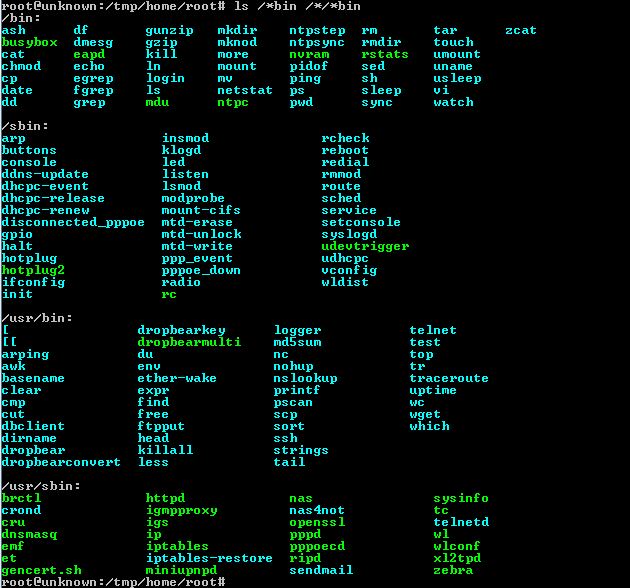
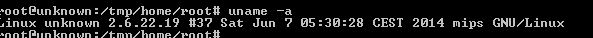




Asus DSL-N55U telnet commands
Hello everyone,
I would need to quickly change the ip disabling and reenabling wan.
With the modem I had before there was a button on the web page.
With Asus DSL-N55U I go into advanced settings> wan> pvc edit and select first enable wan no, then yes.
I could use to create a script like this:
option explicit
Dim oShell
September oShell = WScript.CreateObject (“WScript.Shell”)
oShell.Run “telnet”
WScript.Sleep 3000
oShell.Sendkeys “open 192.168.1.1 ~”
WScript.Sleep 3000
oShell.Sendkeys “admin ~”
WScript.Sleep 3000
oShell.Sendkeys “mypassword ~”
WScript.Sleep 3000
oShell.Sendkeys “reboot ~”
WScript.Sleep 3000
oShell.Sendkeys “~”
Wscript.Quit
Using telnet I could reboot as the script (reboot) and to disable and re-enable the wireless (radio off – radio on) but I can not find the command to disable and re-enable the wan.
Thank you for your help
——————————
ASUSWRT DSL-N55U_3.0.0.4 Thu Aug 22 10:00:42 UTC 2013
admin@DSL-N55U:/tmp/home/root# uname -a
Linux DSL-N55U 2.6.2219 #26 Thu Aug 22 18:00:51 CST 2013 mips GNU/Linux
admin@DSL-N55U:/tmp/home/root# ls /*bin /*/*bin
/tmp/trx_hdr.bin
/bin:
ash dd grep login nvram rt2860apd touch
ated df gunzip ls pidof rtinicapd true
busybox dmesg gzip mkdir ping sdparm umount
cat echo hw_nat mknod ping6 sed uname
chmod ecmh ionice more ps sh usleep
chown egrep iwconfig mount pwd sleep vi
comgt fgrep iwpriv mv rm spectrum watch
cp flash kill netstat rmdir sync wscd
date fsync ln nice rstats tar zcat
/sbin:
ATE lsmod
FREAD mdev
FWRITE mkdosfs
add_account mke2fs
add_folder mkfs.ext2
add_multi_routes mkfs.ext3
arp mkfs.vfat
asus_lp mkswap
asus_sd mod_account
asus_sg mod_folder
asus_sr modify_if_exist_new_folder
asus_tty modprobe
asus_usb_interface mtd-erase
asus_usbbcm mtd-unlock
asuscfe_2g mtd-write
asuscfe_5g ntp
auto_macclone ots
autodet pc
blkid radio
chk_app_state rc
console rcheck
convert_dsl_wan_settings read_sms
create_if_no_var_files reboot
ddns_updated restart_wireless
del_account rmmod
del_folder route
dhcp6c-state rtkswitch
disk_monitor run_app_script
disk_remove run_pptpd
dosfsck run_telnetd
e2fsck send_sms
ejusb service
fdisk set_permission
firmware_check setconsole
free_caches setup_dnsmq
fsck.ext2 sigmon
fsck.ext3 stainfo_2g
fsck.minix stainfo_5g
fsck.msdos swapoff
fsck.vfat swapon
gen_ralink_config syslogd
get_account_list tcpcheck
get_all_folder test_disk1
get_apps_name test_disk2
get_folder_list test_if_exist_account
get_permission test_if_exist_share
get_phy_speed test_of_var_files
get_phy_status test_share
get_var_file_name tune2fs
halt udevtrigger
hotplug udhcpc
hotplug2 usb_notify
how_many_layer usbled
ifconfig vconfig
init wanduck
initial_all_var_file watchdog
initial_folder_list wlcconnect
initial_var_file wlcscan
insmod wpsaide
ipv6aide wpsfix
klogd write_smb_conf
led_ctrl zcip
/usr/bin:
[ dirname free nohup strings unzip
[[ du head nslookup tail uptime
awk env killall printf test wc
basename ether-wake less readlink top wget
clear expr logger renice tr which
cmp find lsusb smbpasswd traceroute
cut flock md5sum sort traceroute6
/usr/sbin:
3ginfo.sh chpasswd nmbd
adslate chpasswd.sh nozip_webs_update.sh
app_base_library.sh crond nozip_webs_upgrade.sh
app_base_link.sh cru ntpclient
app_base_packages.sh dhcp6c pppd
app_cancel.sh dhcp6s pppoe-relay
app_check_folder.sh dnsmasq pptpctrl
app_check_pool.sh ebtables pptpd
app_fsck.sh ez-ipupdate radvd
app_fsck_all.sh httpd req_dsl_drv
app_get_field.sh hub-ctrl scsi-start
app_init_run.sh igmpproxy scsi-stop
app_install.sh infosvr smbd
app_move_to_pool.sh ip sysinfo
app_remove.sh ip6tables tc
app_set_enabled.sh ip6tables-restore telnetd
app_stop.sh ip6tables-save tp_init
app_switch.sh iptables u2ec
app_update.sh iptables-restore udpxy
app_upgrade.sh iptables-save usb_modeswitch
arpstorm l2tp-control vsftpd
auto_det l2tpd webs_update.sh
bcrelay lld2d webs_upgrade.sh
brctl lpd wpa_cli
chat miniupnpd wpa_supplicant
check_spectrum.sh netstat-nat zip_webs_update.sh
chkntfs networkmap zip_webs_upgrade.sh